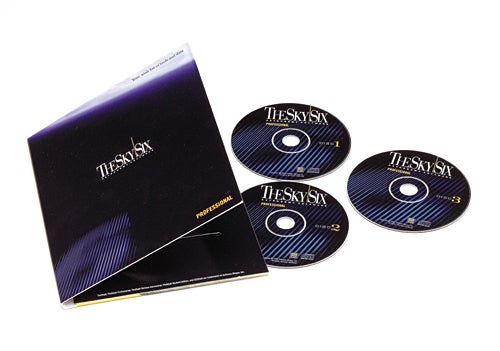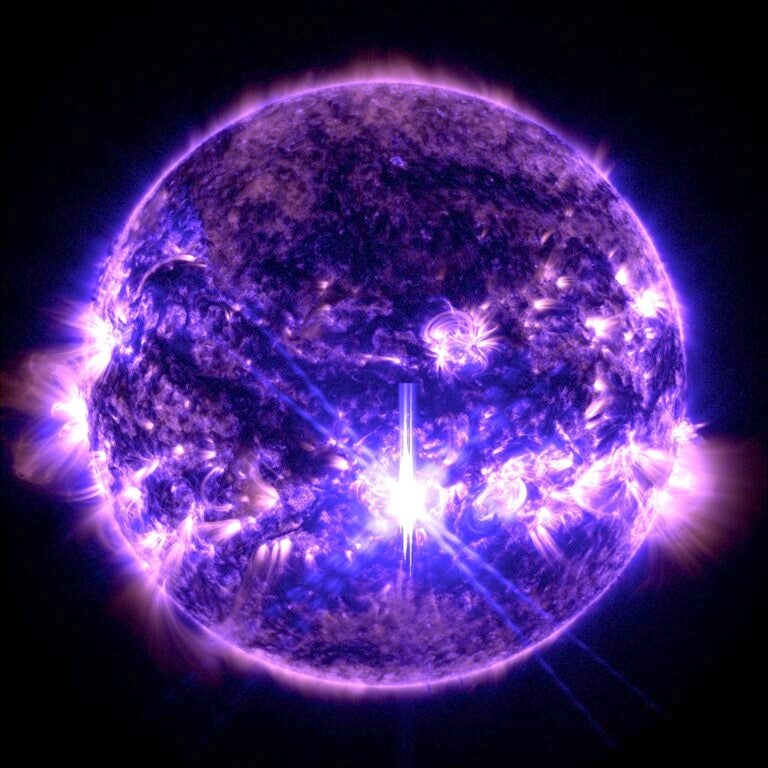Before we begin, please allow me a one-word caveat: upgrade. To software users, this is a helpful word. To an author, it is not. I write this section with the full knowledge that changes in software are inevitable. Some of the software packages I list here will change over time, and changes in software are usually for the better. Also, be on the lookout for new programs not listed here that perform astronomy-related tasks. In other words, don’t look at this list as the final word on astronomy software.
Also known as star-charting software, one of these packages is sure to become indispensable to you. The main features of each are similar. But in addition to displaying positions of the Sun, Moon, planets, and visible stars, these programs also permit massive databases to be imported, and that allows you to display and study faint stars and deep-sky objects. Let me give you an example. Using the USNO-SA2.0 database (a listing of millions of stars made available by the United States Naval Observatory), my monitor has displayed stars fainter than magnitude 20.
These planetarium software packages have been upgraded a number of times in the years I’ve been aware of them. Several of these programs go the extra mile by providing telescope control. Visit each product’s web site for more information.
freeware
www.stargazing.net/astropc/index.html
If you’re just planning to observe or image, and you don’t need massive databases, this program may be right for you. With it, you can draw sky charts full of objects. The program comes with 16 databases of stars and nebulae. You can also plot the position of the Sun, Moon, and planets, along with asteroids and comets. Carte du Ciel is observational software, allowing you to prepare different sky charts for a particular date and time. Once you select the charting parameters, the program will help you choose which catalogs to use. One special feature of this program is that it’s available in twenty languages.
freeware
www.hnsky.org/software.htm
In 1999, a simple software package written by Han Kleijn appeared on the Internet. It plotted visible stars, planets, and some deep-sky objects. Since then, Hallo Northern Sky (HNSKY) has been improved many times. The sheer number of downloadable options available on its web site is amazing. If your tastes run to programming (in Pascal), you can even view and amend the source code of the program. The strength of HNSKY lies in its ability to print out high-quality star maps with selectable object lists.
$129.95
www.willbell.com/software/megastar/index.htm
One of the top choices of advanced amateurs, MegaStar targets deep-sky observing. Its databases, adapted from more than a hundred celestial object catalogs, allow nearly a quarter of a million objects to be displayed. A unique feature of MegaStar is that some of its databases have been hand-corrected, which means that someone has taken the time to check the positions, brightnesses, and sizes of a great number of clusters, nebulae, and galaxies. One very helpful feature in MegaStar is a multiple-chart printing ability; both wide-field and magnified finder charts can be printed on one sheet of paper.
$99
www.skymap.com
Want proof that software gets better with age? I present to you SkyMap Pro. English software designer and physicist Chris Marriott introduced the first version of this program in February 1993. The SkyMap Pro web site currently is offering version 10, but you still can download upgrades (with corrections and enhancements) for packages as far back as version 4. One of the strengths of SkyMap Pro is the way it interfaces with RealSky (see below). This combination makes your monitor look a lot like what you’re observing through your telescope — a valuable tool for observers.
$49 to $249
www.bisque.com
For the past decade, the leader in the field of planetarium software has been Software Bisque with its many versions of TheSky. Version 6, which was released in early 2004, comes in three versions: Student Edition, Serious Astronomer, and Professional. Both the Serious Astronomer and Professional versions include telescope control for virtually all commercial telescopes that can accept external input. Both can also display all known asteroids (simultaneously, if desired) and contain a database with one hundred thousand images. The Professional version also provides Internet Telescope Support for accessing telescopes over the Internet.
Besides planetarium programs, other astronomical software has been written to enhance your experience whether or not you use a telescope. Here are a few choices I hope you find useful:
Aberrator
freeware
aberrator.astronomy.net
This helpful program generates images that show the effects of telescope aberrations. If you’re experiencing a less-than-perfect view through your telescope, you can compare what you’re seeing in your eyepiece to Aberrator‘s display. Aberrator also allows you to vary the optical parameters to demonstrate a wide range of telescope problems.
freeware
indigo.ie/~gnugent/JupSat95/
If you’re ready to set up your telescope to observe Jupiter, and you’d like to know if its moons are doing anything interesting during the time you’ll be out, fire up JupSat95. The program will graphically show you the positions of the four large satellites of Jupiter.
LunarPhase
$30
www.nightskyobserver.com/LunarPhase/index.htm
This program provides a range of information about the Moon. LunarPhase displays the current phase of the Moon, the illuminated fraction of the lunar disk, the current age of the Moon (since last New Moon), the Moon’s celestial coordinates, and its distance from Earth in real time. LunarPhase also displays the Moon’s rise, set, and transit times and circumstances of lunar eclipses — including whether they’re visible from your location.
RealSky
RealSky is a set of CD-ROM disks distributed by Software Bisque. It is based on The Digitized Sky Survey (DSS), a collection of scanned photographic images made with the Palomar Schmidt and the UK Schmidt cameras. The uncompressed version of this data takes up 102 CD-ROMs.
RealSky is a version of the same data compressed by a factor of 100. Twelve CD-ROMs contain images from the Palomar Observatory Sky Survey, down to declination -12°. An additional eight CD-ROMs contain images from the UK Schmidt Telescope up to about 3° declination.
When used with planetarium software, the images from RealSky lie under the display. The effect is utterly mesmerizing. Prepare to lose some time just looking at different areas of the sky.
freeware
aberrator.astronomy.net/registax/
If you use a CCD camera or webcam, eventually you’ll want to stack images to increase the signal-to-noise ratio of your images. Registax allows you to align, stack, and process a variety of images including BMP, JPEG, FITS, AVI, and TIFF formats.
Satellites of Saturn
freeware
www.physics.sfasu.edu/astro/dansoftware.html
Titan is easy to view, but what were those other points of light near Saturn? Were they moons? This DOS-based program will tell you.
Tracker6
freeware
www.physics.sfasu.edu/astro/dansoftware.html
This tiny, DOS-based program shows graphically the positions of the major features in the atmosphere of Jupiter. It’s especially helpful if you want to observe Jupiter’s Great Red Spot.