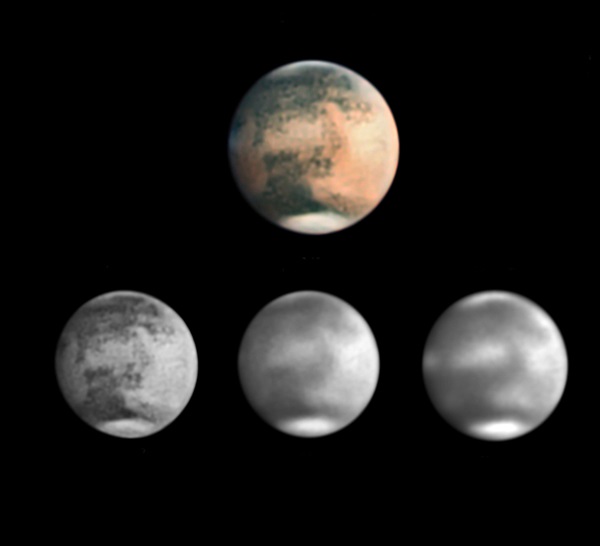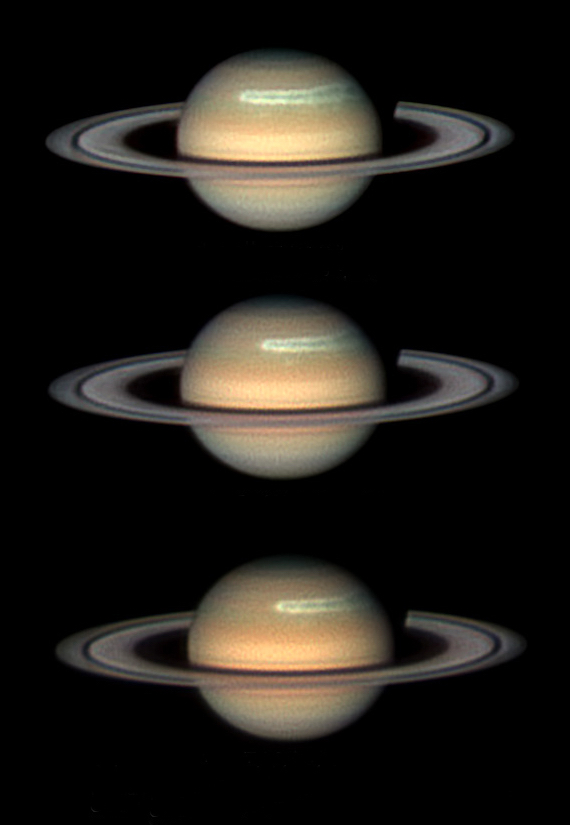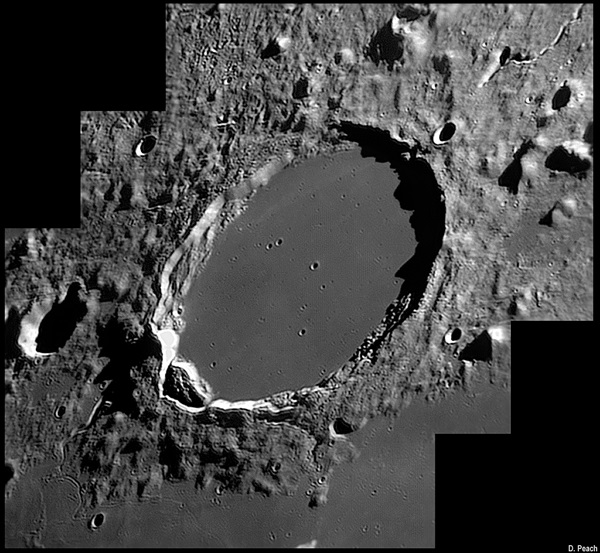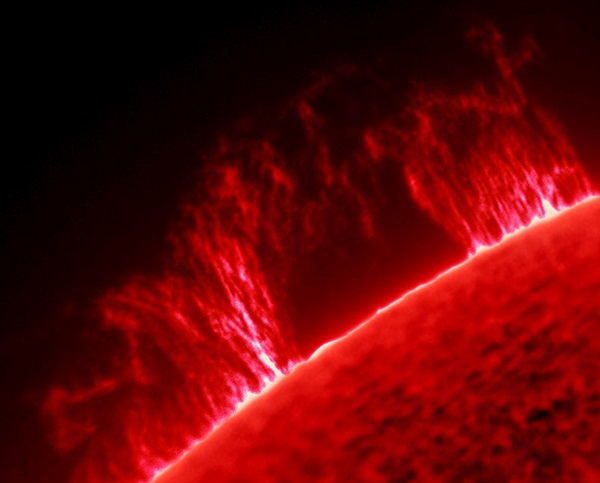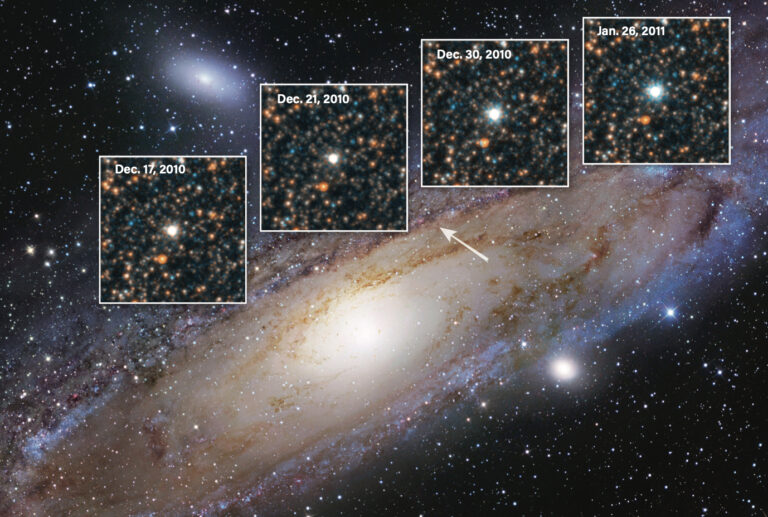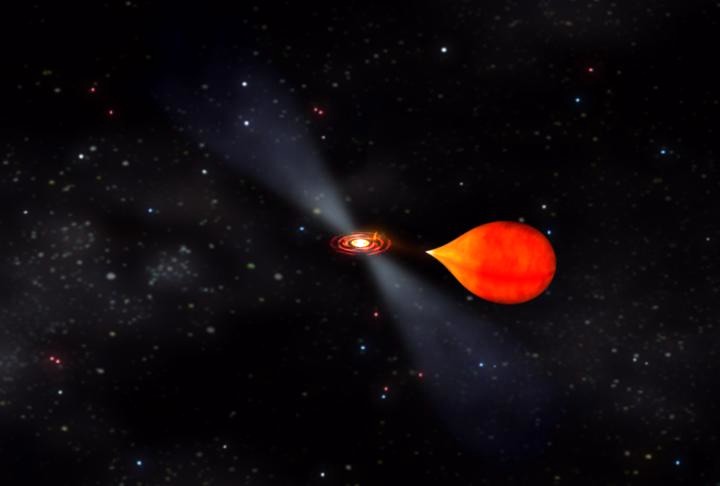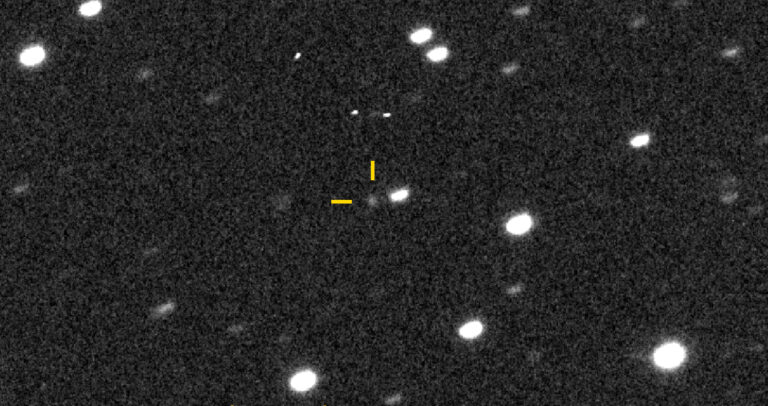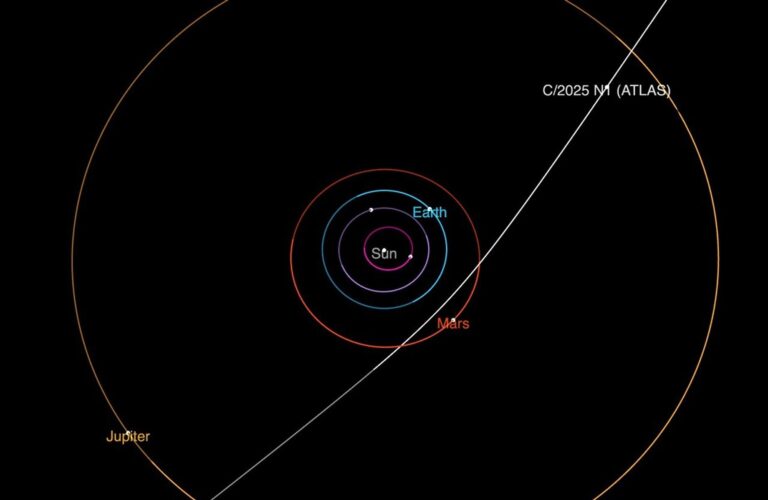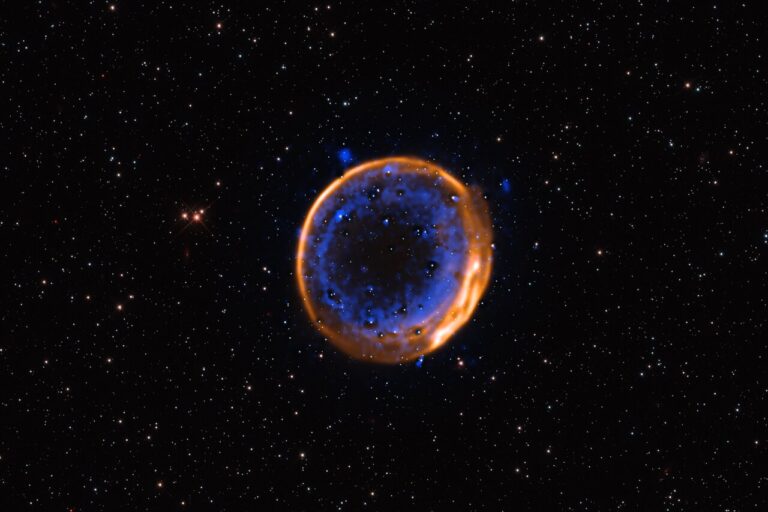Key Takeaways:
The camera
The traditional video camera used for astroimaging is a low-end webcam with the lens removed and a telescope adapter fitted in its place. Nowadays, you can buy similar cameras ready-made for astronomy. Just like webcams, these cameras do not need cooling or elaborate controls. Their power comes through the USB cable that connects them to the computer.
Amateur astronomers can also choose higher-grade planetary cameras from many vendors. Such units have better sensors, more rugged construction, and more sophisticated control software.
All these cameras fit in a telescope’s focuser and record about the same field of view as a 6mm eyepiece. A 640×480 sensor is big enough because planets — even Jupiter — appear small. You might want a slightly larger sensor in your camera if you plan to use it with a 12-inch or larger telescope, but you won’t need the multiple-megapixel units that are desirable for deep-sky work.
Most of these cameras produce color images the same way a webcam does — using a matrix of pixels sensitive to red, green, and blue light. For higher quality, you can use a monochrome camera and take each picture three times, through red, green, and blue filters.
The Imaging Source offers three basic lines of cameras: monochrome (DMK), color (DFK), and color without an infrared-blocking filter (DBK). The last of these requires a separate infrared-blocking filter to give realistic color images, but you have the alternative of using a visible-light-blocking, infrared-passing filter (deep-red) to take pictures that record infrared (IR) radiation. Some imagers prefer an IR filter because the “seeing” (a measure of the atmosphere’s steadiness above your camera) is often better in infrared than in visible light.
The pixel size of video astrocameras is a good match to the diffraction-limited resolution of a telescope at focal ratios between f/20 and f/30. That means you’ll need at least a 2x Barlow lens with an f/8 or f/10 telescope. With my f/10 Schmidt-Cassegrain, I normally use a 3x Barlow to give f/30. When imaging Saturn, which is not as bright as Jupiter or Mars near opposition, I use a 2x Barlow and work at f/20. That combination produces a brighter but smaller image.
The main challenge of planetary observing is atmospheric unsteadiness. Experienced visual observers keep staring at a planet, making the most of brief moments of clarity. The trained observer’s brain also can reconstruct, at least partly, the sharp image that he or she would see if the air were calmer.
Image-processing software also can do both of these things. By selecting and stacking the best video frames, it simulates good seeing. And with other techniques, it can sharpen the image.
Even so, it’s best for the air to be as steady as possible. A slight haze can be good, extremes of hot and cold are bad, and a clear sky is often an unsteady one. Your telescope must be in thermal equilibrium with the air, so leave it outdoors in the shade for a couple of hours before doing critical planetary work.
The immediate surroundings of the telescope also matter. Observing over a cliff is best, over grass is all right, and over hot pavement is unacceptable. Because my permanent pier sits at the end of a driveway, I placed a plastic picnic table just south of it. This blocks the hot air rising from the pavement and improves the view considerably.
I also find that a Kendrick dew heater running at low power helps maintain a steady view in a refractor, even when there is no dew. The reason is that the front lens of the telescope actually gets colder than the surrounding air because of its low thermal conductivity. It therefore radiates heat faster than it can regain it by conduction. Warming the lens slightly to match the air temperature helps keep the image steadier.
To get a properly exposed image, you must have the correct integration time, a setting equivalent to shutter speed except that there is no shutter. You can find this by experimentation. As a starting point, assume your video camera’s “speed” is comparable to ISO 400, but expect wide variation. Set the camera’s gain and contrast to the middle of its range unless you’re imaging a faint planet, for which you’d set it in the upper end of its range.
Once you have your video, your next task is to process the frames with RegiStax. Several detailed RegiStax tutorials exist on the Internet, so I’ll just summarize the process. The first step is to open the video file and let RegiStax align the video frames. RegiStax sorts the frames in decreasing order of quality and asks you how many you want to keep. I generally keep the best two-thirds of the total.
Imaging small areas of the Moon is just like planetary work except that you can use RegiStax in multi-point mode to counteract the stretching and distortion caused by bad seeing. Imaging sunspots is like imaging lunar craters except that, of course, you need an approved solar filter in front of the telescope, and lunar-rate tracking is not needed.