Explore the tabs
Tonight’s Sky shows information about the Sun, Moon, and planets on three tabs. Click on the tabs to see information on all objects. In addition, notes about upcoming sky events, such as planetary conjunctions or meteor showers, always appear as crawling text at the bottom.
Sun & Moon. Click this tab to show information about the Sun and Moon for the selected location: sunrise, sunset, moonrise, moonset, as well as the Moon’s current phase and the percentage of the Moon’s disk illuminated by the Sun. In addition, the Moon image reflects the Moon’s current appearance.
Tonight’s Sky lists the Moon’s phases, in order of progression, as New, Waxing crescent, First Quarter, Waxing gibbous, Full, Waning gibbous, Last Quarter, and Waning crescent. The tool tracks the Moon’s phase throughout the night, so the image, the disk percentage, and phase shown will change, too.
Change location
To get the most out of Tonight’s Sky, you’ll need to customize it for your location. By default, the tool displays sky information for Waukesha, Wisconsin, the home of Astronomy magazine.
To change this, click Change Location. This will bring up a form where you can enter your city name (or, for the U.S., just a ZIP code), state, province, or country. Once you enter the information, click Search, select the correct location from the list, and click OK.
The display will now show rise and set events in your local time. If your web browser is set to allow cookies, Tonight’s Sky will remember your city. You can also use this feature to obtain information from other locations around the world.
MERCURY & VENUS. Selecting this tab displays Mercury and Venus rise and set times for the selected location. Below each planet is text indicating when the planet is most readily visible: evening, morning, or all night.
From higher latitudes, where the summer Sun remains above the horizon much of the night, Tonight’s Sky simply indicates whether or nor a planet is visible.
Tech talk
Tonight’s Sky is a small program — called an applet — written in the Java language from Sun Microsystems. When you visit Astronomy.com, your web browser downloads the applet and executes it. For Tonight’s Sky to function, you’ll need the Java Runtime Environment version 1.3 or higher, and you’ll need to set your web browser to enable Java content
MARS, JUPITER, & SATURN. Click this tab to show information about Mars, Jupiter, and Saturn for the selected location. Below each planet is text indicating when the planet is most readily visible: evening, morning, or all night.
From higher latitudes, where the summer Sun remains above the horizon much of the night, Tonight’s Sky simply indicates whether a planet is visible.
Tonight’s Sky provides a snapshot of what’s happening in the sky. It provides you with accessible information on upcoming sky events, lunar phases, and rise and set times for the Sun, Moon, and planets.