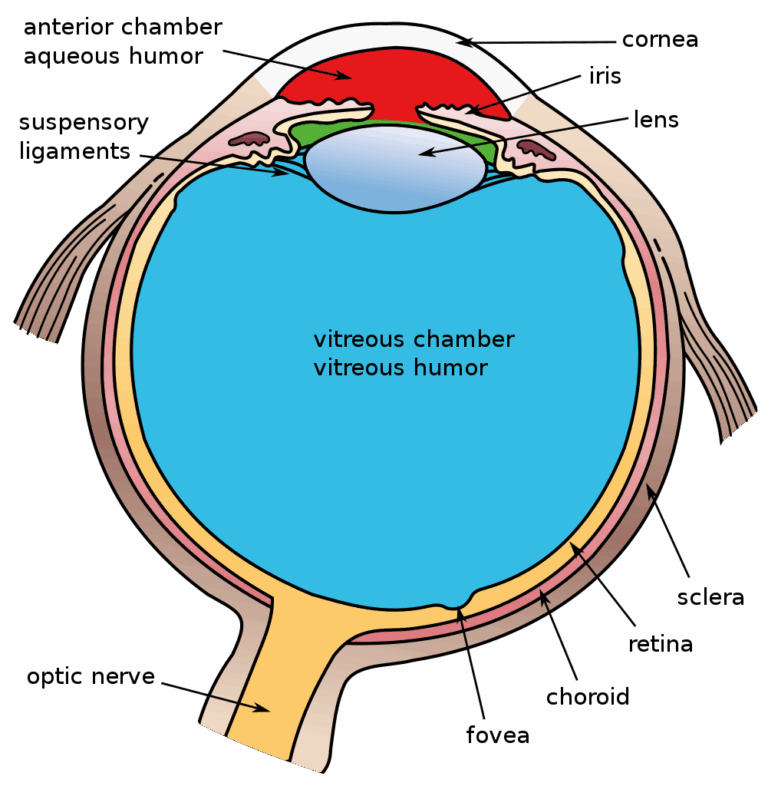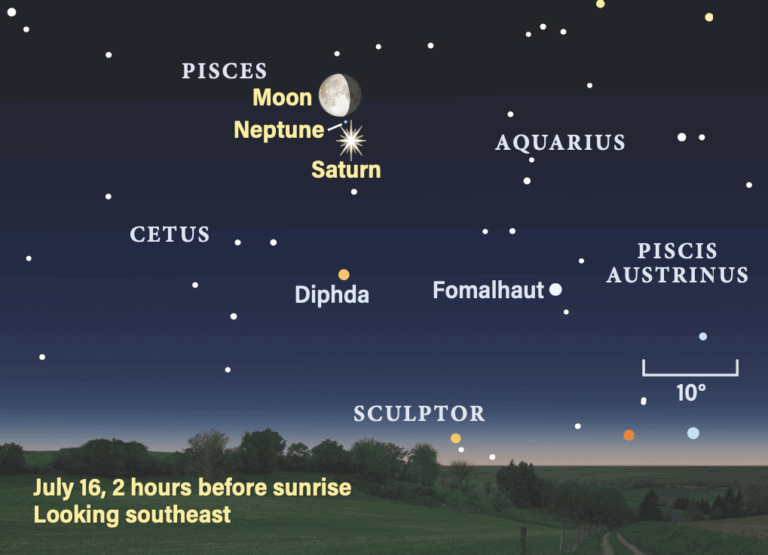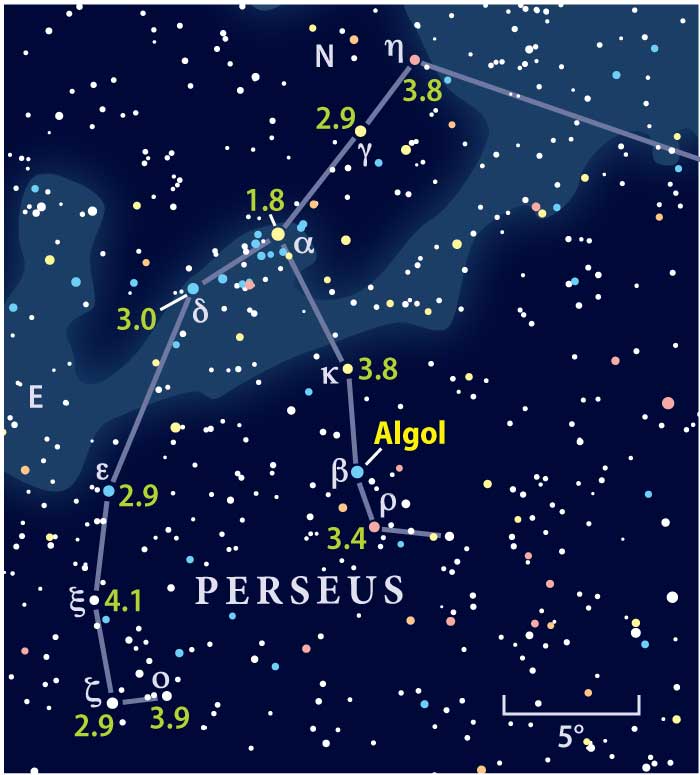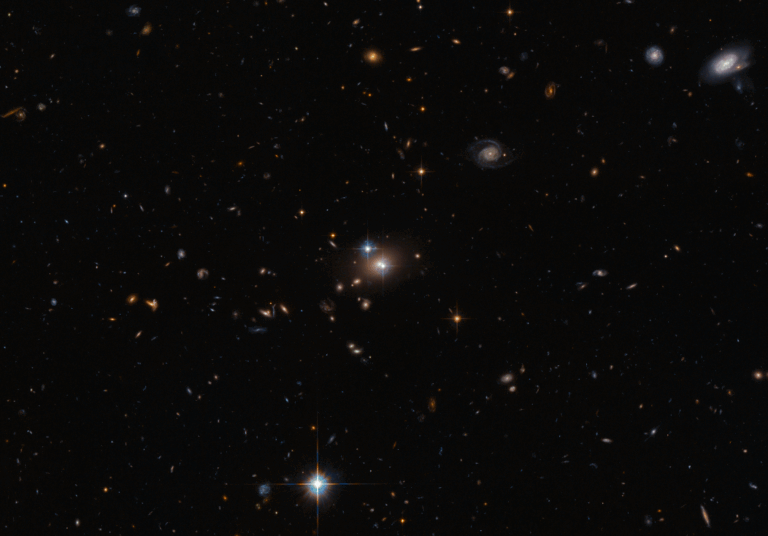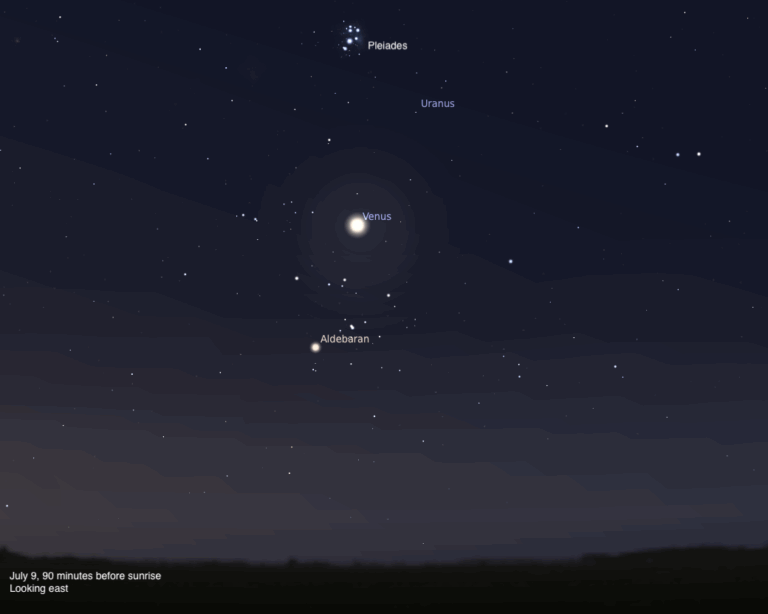Key Takeaways:
It’s easy to get the impression that if you want to look at the night sky, you have to live out in the desert and have either a telescope covered with so many wires and leads that it looks like someone has thrown a bowl of spaghetti over it, or a camera powerful enough to photograph Perseverance driving across Mars.
In fact, the list of things you actually need if you want to go skywatching these days is pretty much the same as when I started out in this hobby 40 years ago. You need a clear night, somewhere dark, and at least a basic knowledge of the night sky so you can hop from star to star and constellation to constellation to find interesting things like star clusters, galaxies, and planets. If you have a pair of binoculars or a telescope to zoom in on those things, well, so much the better, but they’re not essential.
A new tool
In recent years, another item has been added to that list for many (but not all) observers: a smartphone. Why? Because there are now so many useful apps available for them that they are, I think, an essential a part of the amateur astronomer’s toolbox.
Today’s smartphones are essentially tricorder-like computers that occasionally — and inconveniently — make a weird noise or vibrate when someone wants to talk to you in real time. But if you’re an amateur astronomer, they are also pocket computers that allow you not just to plan observing sessions in advance but enhance your enjoyment of and maximize your productivity during them.
In Ye Olden Days, observers heading out on a clear night had to take with them a bulky star atlas and maybe a Moon chart. They’d set out with only a rough idea of what the weather was going to do and if they wanted to see a particular satellite or the space station, they had to rely on lists of dates and times printed off websites. Today, you can download apps that give your smartphone a star atlas, a Moon chart, and a local weather forecast. They can also give you satellite and ISS predictions accurate for the very spot where you are standing, rather than just your part of the country. It’s almost sorcery! Oh, and they can turn your cameraphone into an astronomical camera capable of taking timed exposures long enough to show not just the brightest stars and planets, but the constellations, the Milky Way, and deep-sky objects too.
The list
Let’s take a look at some of the astronomy apps that are available, as well as a few others which, while they aren’t anything to do with astronomy, will definitely make your time under the stars more enjoyable. (Note: These are my own personal recommendations, based on the apps I use myself. Many others are available.)
SkySafari (various versions and prices, Android and iOS)
This is a planetarium-type app, which — as the name suggests — basically turns your phone into a planetarium. You set your location, the date, and time, and the app shows you what the sky will look like, with the planets, stars, and constellations all depicted accurately and labeled as well (if you want them to be; you can choose to turn them off). You can move backward or forward in time by seconds, minutes, or hours, seeing how the sky changes and where and when objects will rise and set. You can also see when the ISS will cross your sky, what future lunar and solar eclipses will look like from your location, and zoom in on the Moon to identify which of its features are visible through your binoculars or telescope. I have several planetarium apps on my phone and tablets, but SkySafari is my go-to choice because it has lots of features without being cluttered, its sky charts are colorful without being so garish they induce a migraine, and it offers lots of information about the objects in its database without drowning you in it. I also like the way it can be updated very easily with the orbital elements of newly discovered comets, allowing me to see when they will become visible to me.
Stellarium Mobile (Android and iOS)
Another favorite planetarium app of mine, Stellarium also puts the night sky in your pocket — but with far fewer whistles and bells than SkySafari. A miniaturized version of the hugely popular computer package, the app works exactly the same way as Sky Safari but offers the familiar (and much more realistic) Stellarium view of the night sky, with beautiful sky colors at dusk and dawn and stars that actually look like twinkly suns and not colorful dots. If you could actually shrink the night sky and put it in your phone, it would look just like it does with Stellarium.
Heavens-Above (Android)
While planetarium programs like those described above do allow you to identify satellites, they get rather lost amidst all the other objects visible on their charts. This app is perfect for people who just want to know in advance where to look for the space station at night, when they will be able to see night sky-ruining Starlink “trains” crossing the sky, and identify any satellites they see gliding through the constellations while they are out observing. After identifying your location using your phone’s GPS, Heavens-Above shows the tracks of ISS and satellite passes on a circular sky chart, and gives more detailed information on tables too. Although the app is only available for Android operating systems, iOS users can visit the Heavens-Above website for the same information, albeit over a browser.
Lunarmap HD (Android)
If you’re looking at the Moon through your binoculars or telescope and wish you knew what a certain crater or other feature was called, this is a great app to put on your device. As well as labeling all the major features and landmarks — the seas, mountain ranges and major craters — you can zoom in on very small areas of the lunar surface as if you’re descending toward it in a Lunar Module and see thousands of craters and other features named. One drawback is that there’s no “red mode” for nighttime viewing, but to be fair, if you’re looking at the Moon through a telescope, you won’t have much need for that — the Moon will be so bright, both in the sky and in your eyepiece, that you won’t have to worry about dark adaption!
Light for Night Vision/NightVision Light (Android and iOS)
And speaking of dark adaption, I can definitely recommend putting an app on your phone that turns it into a red light by turning its screen as a blank red panel. There are quite a few of these apps available, all of which do the same thing: providing you with a red light source that will let you work at your telescope and protect your eyes’ dark adaption without having to fumble around in your pocket for a flashlight with red cellophane taped over its front. I use Light for Night Vision (called NightVision Light for iOS), which features a simple slider control to increase or decrease the screen brightness. No frills, no extras, just red light on demand, which is what you need when you’re looking for that eyepiece you just dropped…
Just like weather forecasting itself, choosing a weather forecasting app is a very controversial area. If you ask 10 different amateur astronomers which weather app they recommend, you’ll get 10 different answers. I’ve yet to find one that is totally accurate or reliable — many times, my apps have told me my night sky is clear and strewn with stars when it’s actually been bucketing it down, or vice versa — and rare are the nights when any two of the weather apps I have on my phone actually give the same forecast. I have found Clear Outside to be right more times than it’s wrong, but that’s hardly a glowing recommendation! But whichever of choice, you should definitely have at least one weather forecasting app on your phone when you go out.
Radio Garden (Android and iOS)
Skywatching is a great group activity — seeing a meteor shower, a lunar eclipse, or a display of the northern lights with company is great fun — but if you have no friends or relatives who share your passion for the night sky, it can be a very lonely one. Growing up, I always used to take a radio with me when I went out stargazing to keep me company in the dark, and to keep me from heading home early too. When you’re out on your own in the dark during a long lull in the Geminids, when you’re starting to feel the cold and you suddenly can’t stop yawning, it’s easy to give in and call it a night.
This hasn’t been a problem for me since I found an app called Radio Garden (called Radio Garden Live on iOS), which gives you free access to tens of thousands of radio stations all around the world. I can access all my favorite local and domestic stations, and if I get bored of them or just fancy a change, I can always find something new to listen to. Trust me, when that demon on your shoulder starts whispering “Go home, go to bed, there’s nothing to see now,” you will be able to silence it by tuning into a country music station from Texas, a disco hits station from France, or even a local news broadcast from a town in Alaska.
Although there are thousands of astronomy-related apps available across both major smartphone platforms now, don’t go crazy and fill your phone with them. By all means try out lots, but just keep a few and stick to the basics. You don’t want to miss a brilliant Leonid fireball or a lovely high pass of the ISS because you were too busy scrolling down your screen!