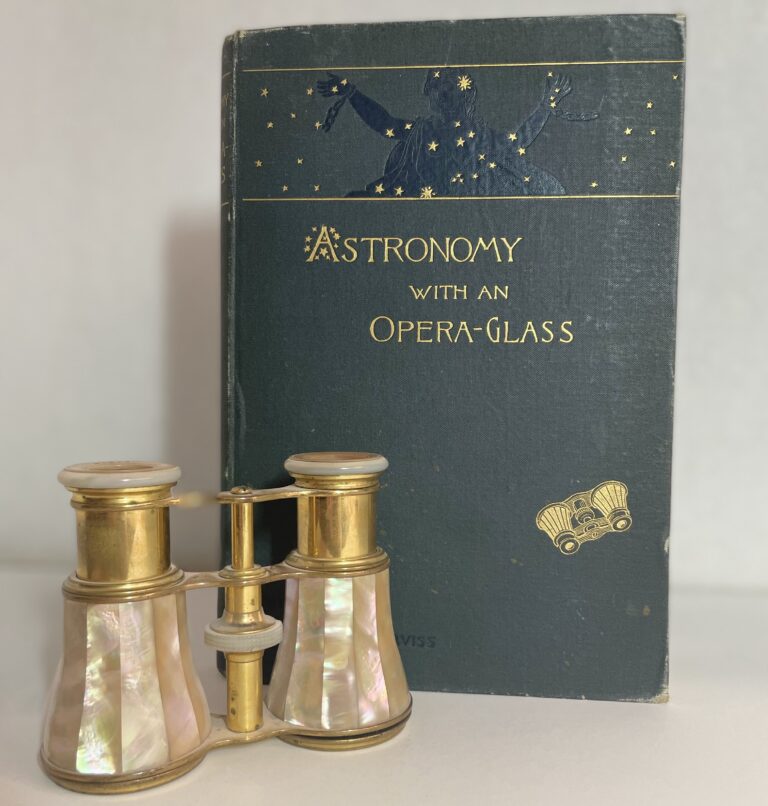Key Takeaways:
- Celestron's StarSense Explorer telescopes are an entry-level solution designed for novice astronomers, integrating smartphone technology to simplify celestial object identification and aiming.
- These instruments function as "push-to" telescopes, utilizing a smartphone's GPS and camera, aimed at a precisely tilted mirror, to perform "plate solving" and provide on-screen guidance for manual telescope movement.
- Testing of the DX 130AZ model demonstrated high accuracy in target acquisition, consistently centering selected celestial objects within the low-power eyepiece field of view.
- The system provides robust optical performance, delivering clear and sharp images, and offers an accessible user experience for beginners, though it requires manual adjustment and may need re-synchronization under challenging viewing conditions.
Choosing a first telescope is a difficult task for a fledgling amateur astronomer. Frequently, newcomers pick telescopes with computerized go-to controls, only to discover after a lot of frustration — and expense — that the telescope is too complicated to use right out of the box. Or, they go with a simple telescope that requires finding objects manually using a finder scope. But in today’s light-polluted world, that can be a tall order — sometimes just seeing basic constellations is impossible.
Celestron has tackled head-on the challenge of choosing equipment as a beginning observer with their StarSense Explorer telescopes. This entry-level line combines computerized aiming with the familiarity of what you probably have within arms’ reach: your smartphone.
Meet the StarSense Explorers
The line of StarSense Explorer telescopes has four models. In order of increasing aperture, there are two refractors — the 3.1-inch (80 mm) f/11 LT 80AZ and 4-inch (102 mm) f/6.5 DX 102AZ — and two reflectors — the 4.5-inch (114 mm) f/9 LT 114AZ and 5.1-inch (130 mm) f/5 DX 130AZ. The LT models share a common altitude-azimuth mount, with a cellphone cradle attached to the telescope tube. Each DX scope rides on its mount sidesaddle, with your smartphone sitting directly across the altitude axis from the telescope.
Some readers may recall that we tested Celestron’s StarSense AutoAlign add-on accessory in the July 2014 issue. After it’s attached to a Celestron GoTo telescope, the StarSense AutoAlign technology uses a built-in digital camera to take a series of wide-field sky images. Those images are instantly scanned for bright, recognizable stars to calculate the coordinates of the image’s center and determine where the telescope is pointed. (This is called plate solving.) It works great. The StarSense Explorer telescopes do the same thing, but instead use your smartphone’s GPS and camera aimed at a precisely tilted, factory-set mirror.
To be clear, none of the StarSense Explorer models are motorized go-to telescopes. Instead, they are “push-to.” The observer is the motor. After selecting a target with the free Celestron StarSense app, the observer follows the arrows on the phone’s screen, manually moving the telescope until the bull’s-eye turns green. The target is then ready to view in the eyepiece.
The StarSense app is available for iOS and Android devices but has minimum phone requirements. The iOS version works with the iPhone 6 and newer, while the Android version requires phones manufactured in 2016 or later, running at least Android 7.1.2, with a built-in camera, gyro, and accelerometer. While the dock is flexible enough to hold larger phones like the iPhone 11 Pro Max, it will not secure iPad Minis or similarly sized tablets. You’ll find a complete list of compatible devices at http://celestron.com/SSE.
Although StarSense Explorers do not track the sky automatically like go-tos, they are far simpler for beginners to use and enjoy. But are they as accurate for finding targets? To answer that question, I put the DX 130AZ to the test.

Testing the DX 130AZ
The scope arrived securely packaged in a double-walled box. Inside was the scope itself, a preassembled mount and tripod, and a box of goodies: the smartphone dock, a pair of flexible slow-motion arms, a red-dot finder for aiming the scope by eye alone, an eyepiece/accessory tray, 25mm and 10mm eyepieces, and clearly written instructions.
The telescope tube attached to the mount easily via a dovetail plate that locks it securely into the mating side-mounted base. The spring-loaded smartphone dock locked into the altitude axis’ mating bayonet with a discernible click.
The dock held my iPhone securely no matter which direction the mount was aimed, from horizon to zenith. That’s important because the phone’s aim is critical. The dock’s secure locking system prevents it from shifting during use, but the phone’s aim toward the dock’s tilted mirror needs to be calibrated after initial set-up. The StarSense app offers easy-to-follow instructions to do this quickly by turning the dock’s fine-thread adjustment screws.
The on-screen instructions recommend doing the alignment during the day on a distant terrestrial target, but I opted for the Moon instead. First, I attached the red-dot finder to its mounting shoe and then swung the telescope the Moon’s way. As luck would have it, the finder and the scope were in alignment from the factory. Continuing through the app’s instructions, I zoomed in on the Moon’s image on my phone’s screen and turned the dock’s adjustment screws until the image was centered.
The Moon was nicely displayed in both eyepieces and would surely impress first-time observers. As you grow more seasoned, however, I would recommend new eyepieces. The 130’s focuser accepts 2-inch barrels, but high-quality 1.25-inch Plössls would be ideal.
With the scope and phone aligned, I was ready to explore with the Explorer. The app shows the sky, complete with constellation names and line drawings. Along the bottom of the screen are several options. Pressing the pulsating star icon brings up a list of suggested targets, divided into “Tonight’s Suggested Objects” and “Tonight’s Challenge Objects.” Each gives a little capsule summary, including whether it is “City Viewable” or “Dark Sky Viewable.” The list is limited to the Messier catalog and other relatively bright deep-sky objects, as well as prominent stars, double and binary star systems, asterisms, and, of course, the Moon and planets. The choices are designed to match realistic expectations for the scope’s aperture.
I put aiming accuracy to the test right away by swinging from the Moon, far to the south at the time, toward Albireo, the beautiful bicolored double star halfway across the sky in Cygnus. After I selected it from “Tonight’s Suggested Objects,” directional arrows appeared, showing the way. Grabbing the mirror-end of the tube, I pivoted the scope’s aim. Sure enough, after the bull’s-eye on the screen changed from red to green, signaling acquisition, I peered into the 25mm eyepiece and saw Albireo perfectly centered. I was impressed. Pausing for a moment, I selected the “Celestron Audio” feature and listened to a short description of what I had in view. The screen also displayed information about Albireo, including hints on how to best observe it.
Each successive target was also within the 25mm’s field of view. Be aware the StarSense may need a moment to catch up if you move the telescope too quickly. A pop-up note will appear at the top of the app’s screen advising you that it needs to resync its aim. So, pause and wait for the crosshairs to turn either yellow, meaning that you’re close to the selected object, or green, which means you’re there.
One night, high clouds began to filter in and thicken. Although I could still see stars through holes in the clouds, the StarSense lost its ability to effectively plate solve the scope’s aim. It returned to full functionality without hesitation whenever breaks in the clouds allowed.
Whenever the app is opened, it gives the option to either start immediately, assuming the phone and dock are still aligned from the previous session, or to realign the pair. I found it best to do the latter each time. Typically, when I removed the phone, the cradle slipped a little, since there is no way of locking the dock itself in position.

An impressive package
Optically, the 130AZ Newtonian scope produced very good results. Images were clear and sharp, allowing me to spot every target I tried — even the “challenge objects” — from my suburban backyard. The tube assembly was accurately collimated out of the box, a saving grace for first timers. Both the center-spotted primary and secondary mirrors can be collimated by the user, if needed.
I came away really impressed with the StarSense Explorer 130AZ. Images were very good and the push-to accuracy was always spot on. I had expected it would get the scope close to a target but require some hunting to actually center it in view. But no — of the dozens of objects I examined, each was within the low-power field every time. That leads me to wonder if Celestron might offer a StarSense dock that could be retrofitted onto existing scopes. I’d certainly buy one.
Product Information
Celestron StarSense Explorer DX 130AZ
Type: Newtonian reflector
Aperture: 5.1 inches (130 millimeters)
Focal length: 650mm
Focal ratio: f/5
Focuser: single-speed rack-and-pinion
Length: 25 inches (63.5 centimeters)
Weight: 18 pounds (8.2 kilograms) fully assembled
Price: $399.95
Contact: Celestron
2835 Columbia St.
Torrance, CA 90503
310.328.9560
www.celestron.com